Table of Contents
With the WebDoktoru Security plugin you can apply important security patches in a simple way.
WebDoktoru Security - A comprehensive security plugin for WordPress sites. With a user-friendly interface, it allows you to enable/disable 10 different security measures with a single click.
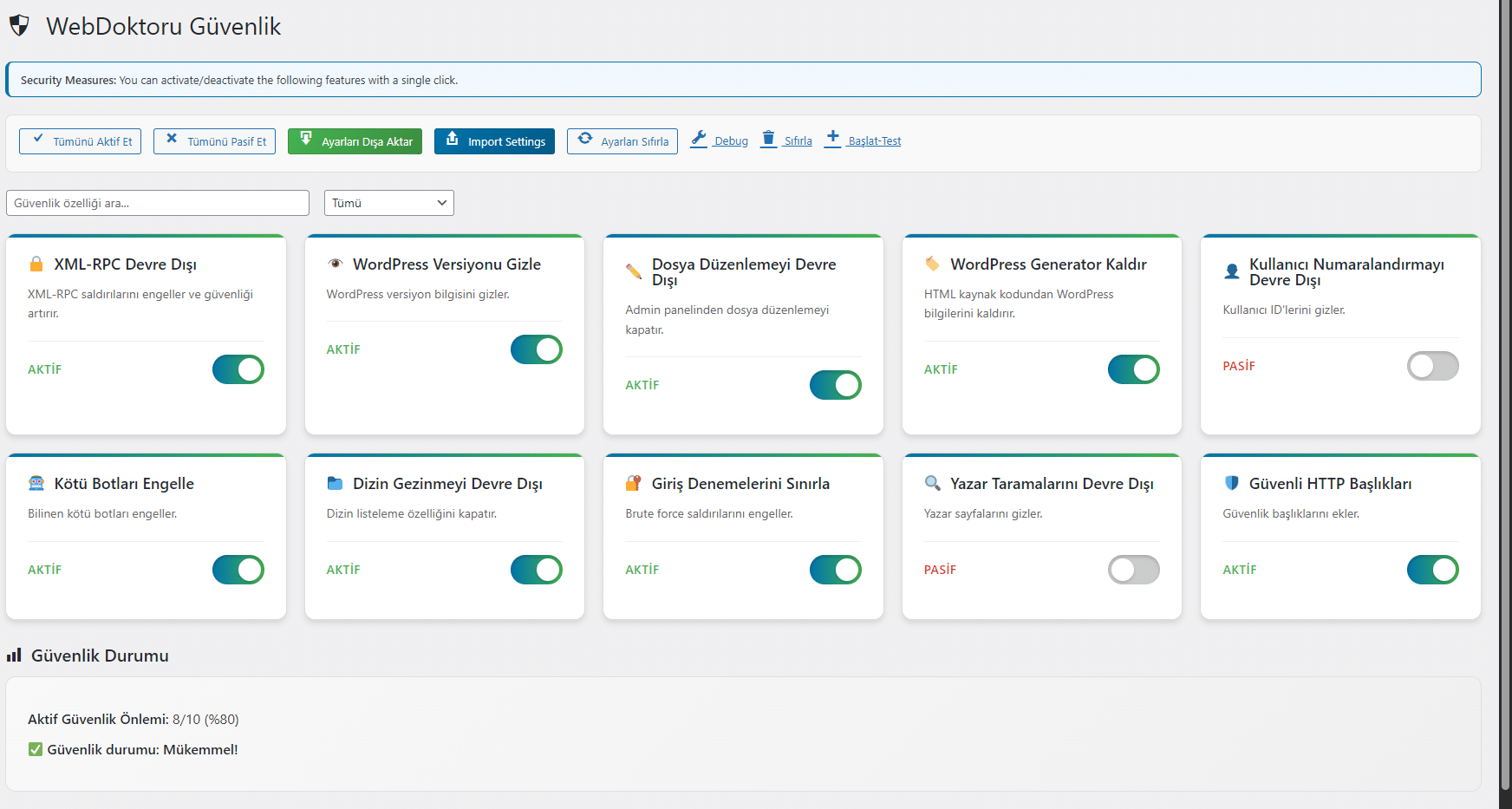
Available Features #
Safety Features: #
- XML-RPC Disabled - blocks XML-RPC attacks
- Hide WordPress Version - Hides version information
- Disable File Editing - Turns off file editing from the admin panel
- Remove WordPress Generator - Removes WP information from HTML source code
- Disable User Enumeration - hides user IDs
- Block Bad Bots - Blocks known bad bots
- Disable Directory Navigation - Turns off the directory listing feature
- Limit Login Attempts - Prevents brute force attacks
- Disable Author Scans - Hides author pages
- Secure HTTP Headers - Adds security headers
Strengths #
- Modern PHP OOP structure - Class-based architecture
- AJAX-based operations - Setting changes without page refresh
- Multi-language support - English and Turkish
- Responsive design - Mobile compatible interface
- Security measures - Nonce, capability checks, sanitization
- Cache system - Performance optimization
- Import/Export feature - Backup/restore settings
- Bulk operations - Bulk activation/passivation
- Search and filtering - Feature search and status filtering
- Drag & Drop - for file upload
- Progress indicators - Process status indicators
Frontend Features: #
- Modern toggle switches
- Animated transitions
- Real-time notifications
- Keyboard shortcuts
- Accessibility support (ARIA labels)
- Performance monitoring
Multiple Language Support #
- POT file - Translation template
- PO file - Turkish translations
- MO file - Compiled translation file
- Using WordPress' native i18n system
Performance Specifications #
- Lazy loading
- CSS/JS minification preparation
- Database query optimization
- Transient utilization
- Cache invalidation
Data Management #
- Export: Export settings in JSON format
- Import: File upload or drag & drop
- Reset Return all settings to default
- Bulk operations: Bulk operations
Responsive Design #
- Mobile-first approach
- CSS Grid layout
- Flexible breakpoints
- Touch-friendly interface
Developer Friendly Features #
- Debug mode
- Error logging
- Performance monitoring
- Clean code structure
- Comprehensive documentation
IMPROVEMENTS CONTINUE #
Developments are ongoing and the developments within the plan are as follows in the first phase.
- Updating Import-Export functions.
- Application of customized and tested patches according to server type
- AI-assisted blocking of possible bad bots or any other bot you want (according to "User-agent" for now)
- Keyword blocking: Short-term rate-limit or full-scale blocking when seen in an email, content, etc.
- …



