23.06.2025 – 1.2.0
23.06.2025 version 1.2.0 Update
- Tested on PHP 8.3/8.4 versions and deprecated (deprecated warning) functions have been updated.
- You can now enter NetGSM SMS information PerfexCRM > Settings > SMS > Netgsm in the section Remaining SMS Balance you can see.
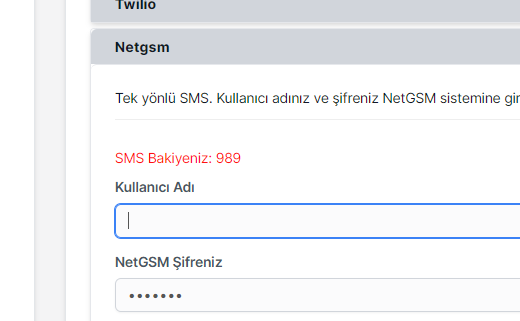
You do not need to uninstall the old version to update the module, you can directly follow the steps below. You may receive similar messages when you install the module for the first time, please complete the following steps. Your license will still be valid in the current versions.
To update the module; you must first download the updated version to your device.
- After logging into Perfex CRM as an administrator; Installation > Modules Page click on the select file field in the screenshot below and select the module file we want to update.
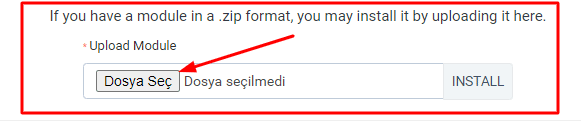
2. After clicking Install Modules page, you should be seeing the screen in the image below.
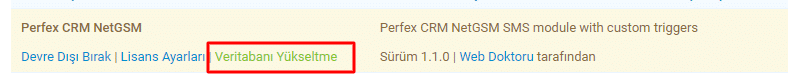
In the screenshot above Database Upgrade or a warning like the one below will persist.
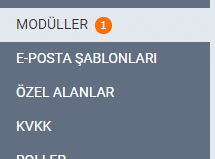
Database Upgrade After clicking on the link, the warning will be gone and the module will be successfully updated.



