Table of Contents
Perfex CRM Settings > SMS page, simply fill in the following sections according to your request. If left blank, the SMS trigger for the relevant section will become inactive.
SMS custom fields xxx_short_url In order to use the sections in the form of Perfex CRM version, you must have at least 2.7.3 must be
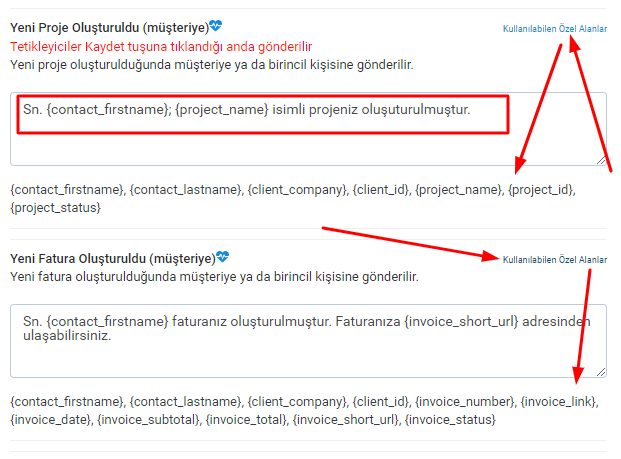
Reminder: SMS is not sent for invoices, proforma, contracts and offers created before 45 days in Perfex CRM infrastructure.
Make sure you set the cron settings correctly for SMS triggers to work properly.
Triggers #
- Invoice delay notification (to customer)
- Invoice due (Final payment) notification (to customer)
- Invoice payment notification (to customer)
- Proforma deadline notification (to customer)
- Offer, expiration notification (to customer)
- When a comment is made to the form (to the customer / authorized person)
- When commenting on the offer (to the customer / authorized person)
- Contract expires (to the customer)
- Reminders for authorized
The SMS triggers above are already in the CRM system as core.
Triggers that come with our module #
- When a New Project is Created (to the customer)
- When a New Invoice is Created (to the customer) (Automatically sent when you invoice the project.)
- When a new proforma is created (to the customer) (When creating a proforma Status=Sent will not be sent if you do not select it. When converted to proforma invoice - due to the invoice trigger if set - sent).
- When a New Contract is Created (to the customer) (When creating the contract Hide from Customer If you check the option, no SMS will be sent).
- When a new Support Record is created (to the customer)
- When Support Record Status Changes (to customer)
- When a new credit rating is created (to the customer)
- When Project Status Changes (to the customer) (Not sent for changes after the status of Completed or Canceled. During the change Warn those concerned option must be active, this option may have different sentences depending on your version )
- When Proforma is Accepted (to customer / authorized person)
- When Proforma is rejected (to the customer / authorized person)



